|
Unyverse Mobile Wiki-From public sources of news or reference content like Wikipedia to your indispensable personal or company data, Unyverse makes it easy to exchange and share information between your mobile phone and your web account.
Designed for mobility
Unlike many mobile web applications which are simply extensions of an existing desktop web site, Unyverse was designed from bottom up for the mobile user.
Offline mode
Being out of network coverage happens more often than we would like it to. With Offline mode in Unyverse, you can continue to access your downloaded data and post new items, even where there's no wireless connection.
A fast and simple user interface
Mobile phone screens are small compared to desktops and the interaction is generally limited to a few buttons. Unyverse has designed a simple and intuitive user interface based on lists and one-button clicks, which makes your navigation experience a breeze, compared to many mobile web browsers.
Smart data caching & downloading
With most data plans today, you pay by the amount of Kbytes of data transferred. Unyverse uses efficient data downloading strategies to make sure you don't download the same data multiple times over and waste your bandwidth. Even with the new 3G and HSDPA technologies, network delays tend to be higher than what you experience on a desktop. That's why Unyverse downloads all the data you need in one go, to ensure fast navigation and access to information.
Featured Mobile Wikis
Access Wikipedia on your mobile phone Imagine having the entire knowledge of the largest collaborative encyclopedia in the world at your fingertips, anytime, anywhere. Just type in any word on your mobile and download instantly the entire Wikipedia article specially formatted for your mobile device. You can also bookmark any article to a create a list of favorites in your account.
Join or create a Wiki group Join a community of people who share your passions and stay in touch when you're on-the-go by connecting to your group from your mobile phone. You can also start your own wiki group and invite your friends to become members and contribute.
Read RSS News Sitting in another useless meeting? Just pick up your phone and start reading the latest news feeds on the spot. With the Unyverse RSS News wiki, you can add your favorite RSS feeds from your web account and download them instantly on your mobile. You can also bookmark any interesting article to your list of favorites.
Contacts Manage your contacts from your web browser and get them automatically on your phone. Type in some contact information in your mobile when you meet someone, and it is automatically uploaded to your web account. With the Contacts wiki, your contacts are always in sync between your mobile and your web account.
Notebooks Send a quick note from your desktop to your mobile. Type in some information you want to remember in your mobile and retrieve the note later on from your web account. With the Notebooks wiki, you can store and classify your notes by creating personal notebooks, and access all your notes on-the-go.
Here are just a few examples of what you can do with a phone and Unyverse:
Send info quickly from your desktop to your phone
You are sitting at your desk and have to leave within two minutes to meet someone. You are in a rush and need to take the contact's mobile phone number and directions to the meeting place along with you. In a few clicks from your desktop, you can copy and paste the info into a new contact using the Unyverse Contacts wiki, and it becomes instantly available on your phone the next time you connect to Unyverse.
Make sure you don't lose all the data stored in your phone when you change phones
You've entered lots of important contacts in your phone's address book, and you've gotten used to taking down notes and storing personal data. Now you've got a new phone and are wondering how to transfer all that stuff over... With Unyverse, you never have to worry about changing phones, as all your data is stored in your web account and will be downloaded to your new phone. Add the Contacts wiki yo your phone
Read info on your phone when you have a short break
While you are waiting for someone, sitting on the bus or the train, or just have a half hour break, download the latest news feeds with the Unyverse RSS News wiki, to read on your phone.
Search a knowledge base from your phone when you're having lunch with a friend
In the middle of your conversation, a question comes up: "Hey! What was the name of that actor in the film Titanic ". Well, bring out your phone and go to Wikipedia in the Unyverse app, search the word: 'Titanic', and there - in a few seconds is the answer to your question.
Send handy travel information to your mobile
If you travel frequently you will find that the Unyverse Notebooks wiki is useful because you can conveniently copy and paste information from various emails on your desktop like flight bookings, hotel reservations and various other travel info. You then get all the info on your phone, without having to type in a single word on your phone's tiny keyboard!
Communicate with a group of users anywhere anytime
You're an absolute fan of a soccer club. Start or join a Unyverse Wiki group of club fans like you, and connect to Unyverse on your mobile to keep in touch at all times with the latest news, discussions, opinions, rumors, comments, on players, matches,...
Keep a shopping list and download it when you're in the shop
With the Unyverse Shopping Lists wiki, your wife can create a list of groceries to buy on the home PC. When you find yourself in the shop, just connect to Unyverse on your phone to get the latest items that were entered by your wife.
NOTE that for using all these services you have to open account at Unyverse. You can also read the User Guide if there are questions.
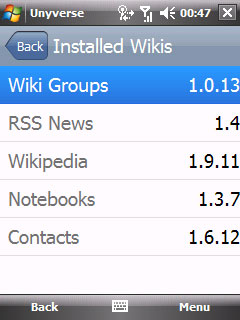
|
Similar Software:
|
 | Chuck Norris Facts
Chuck Norris Facts-If you need a quick laugh, just fire it up and read a great facts about Chuck Norris!
When you read a fact that you think is extra funny you can send it to a friend (as a text message) |  | SantaEncyclopedia
SantaEncyclopedia - This program connects you to the Wapedia.org entry for Santa. You can learn more about Santa on this website. NOTE: You have to be connected to the internet to use this program.
This program requires that you have both the 'BeanDLL.dll' file ** and ** the runtime files for Visual Basic on your PocketPC computer |  | "Knowledge Pack - 2" for Pocket PC 2002 / 2003
"Knowledge Pack - 2" for Pocket PC 2002 / 2003 is the combination of the following three individual applications and available at the discounted price compared to the combined price of the individual modules |  | Quotations for HanDBase
Quotes from some folks you will recognize |  | WordsCompounded
WordsCompounded - This program is a database of 256,181 compound English words. Start typing the word to display a list of words. Tap on the word to view the Wapedia.org definition.
This program requires that you have both the 'BeanDLL.dll' file ** and ** the runtime files for Visual Basic on your PocketPC computer |
|
 | WordsEncyclopedias
WordsEncyclopedias - This program is a database of 99 subject types. Select the subject to display words that are associated with the subject. Tap on the word to view the wapedia.mobi entry for it. You must be connected to the internet.
This program requires that you have both the 'BeanDLL.dll' file ** and ** the runtime files for Visual Basic on your PocketPC computer |  | CIA World Leaders
CIA World Leaders - Current information on leadership in selected foreign countries...
Town Compass® presents the CIA World Leaders 2006 Handheld Edition.
The United States has carried on foreign intelligence activities since the days of George Washington, but only since World War II have they been coordinated on a government-wide basis |  | Quote of the Day
Quote of the Day - Every day is a chance to succeed and realize your dreams. From the high school graduate full of ideas to the executive preparing for a power move, we all need inspiration to do great things |  | California Vehicle Code 2005 PPC
California Vehicle Code 2005 PPC -
This digital edition of the California Vehicle Code for 2005, is extensively indexed, hyperlinked and full of features for instant access to any section or term.
With the best text compression, you can carry your whole law library in your PDA anywhere you go |  | MotorData CE
MotorData CE is a fully functional utility for electrical engineers, electricians and safety inspectors. Provides information related to electric motors and their feeders, based on the National Electrical Code (NEC99); Pull-down menus let you select the motor type, size, voltage, speed and Code Letter |
|
|
