Using the image browser, you can organize and preview images and MPEG video files on your device. You can copy, move, delete and sort them the way you want.
A very strong part of the viewer is the editing tool. You can crop, rotate and resize images, change their contrast, brightness or gamma correction.
Desktop Album Generator (Windows 95/98/NT/2k/XP) can be used to optimize your photos and create lovely family albums.
Key Features
- Windows Mobile 6.0 support
- QVGA, Landscape and screen rotation support
- Multi-language user interface
- Use multi-selection of thumbnails
- Send pictures via Bluetooth, via IRDA and as E-mail or MMS
- Setting the contact images
- Display EXIF information (exposure time...)
- Work with the desktop album generator
- Add transition effects or WAV tracks to your slide show
- Capture and store the screen content
- Record a sound comment to your photograph
- Add a text comment
- Access your favorite photographs using the favorite feature
- Download pictures from the web
- Play-back the content of web cameras
- Display animated GIFs and multi-page TIFFs
- Load a picture as the today screen
- Edit and store a picture in the following formats: JPG, PNG, BMP
- Resize and crop a picture
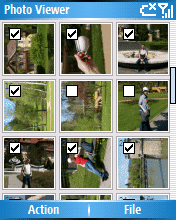
Digital Photo Album is another central feature of the Resco Photo Viewer.
It allows you to zoom in and out, adjust colors, change the gamma settings, rotate the images, and attach sound (WAV, MP3) to individual images or slides.
You can also easily create a slideshow. You can set transition effects, play direction, transition delay and even background music.
Your holiday photos are no longer trapped on your Flash Card.

Photo Viewer is not just a feature-packed viewer, but also a comprehensive photo editor.
The application offers the possibility to crop the image area and change the image resolution. Moreover it is possible to adjust the contrast, brightness and gamma correction.
Once the image is ready, it can be saved in one of 3 common image formats (JPG, PNG, BMP).

Desktop Optimizer is a Windows Desktop application distributed as part of the Photo Viewer.
It is a three step Wizard (load images, optimize images, set the output location) that will guide you through the process of album creation.
It offers some basic image editing techniques (zoom, rotation) as well as color transformation schemes suitable for devices with reduced color palette.
