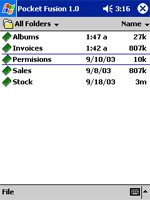Pocket Fusion has been designed so that there is no need to learn or understand any complicated database languages. This gives less experienced users the ability to create complex relational databases with our easy to learn, user friendly interface.
Pocket Fusion uses a PC based Database Administration tool to create and manipulate databases. Creation of tables, indexes, views, forms and reports are all performed using the PC based software package. The Administration tool also has full editing facilities so it can be used as a faster more convenient standalone method of inputting and importing data. Once a database has been created and tested it can be downloaded to your Pocket PC via the built in ''File Transfer'' facility.
Pocket Fusion utilizes a special method of navigating linked tables, which works in a similar fashion to navigating web pages with the use of links and the familiar back button. A built in record filter and tabbed index view makes navigating and searching a breeze.
Field types include auto-increment, date, time, float, currency, integer as well as standard combo and look-up combo boxes. Forms can contain calculation fields that can use local form data or the result of more complex SQL statements.
Finally a built in report generator allows you to print reports from your PC using data collected in your Pocket PC or PC databases. Reports can contain headers, footers, groups, totals and even embedded images.