|
aCar is the ultimate tool for your Android phone to effectively track the maintenance, fuel mileage and expenses of your vehicles.
Whether you want to track the fuel mileage or the expenses of your vehicle, or to simply know if your vehicle operates at its peak, or just want a reminder for maintenance services of your vehicle (be it changing engine oil, air filter, oil filter, or inspection, wheel alignment, etc), aCar is the right tool for you.
· Tracking gas mileage and vehicle maintenance
· Multiple vehicles support
· Powerful searching and filtering
· Storing vehicle details (VIN, Insurance Policy, License Plate, Make, Model, etc.)
· Exposing your data as report sheets and charts (Fuel Efficiency, Fuel Price, Fuel Expenses, Distance between Fill-Ups, Service Expenses, Fuel Statistics)
· Supporting several international units: MPG (US), MPG (Canada), MPG (Imperial), L/100km, gal/100mi (US), gal/100mi (Imperial), km/L, km/gal (US), km/gal (Imperial), mi/L
· Customizable service reminders (both time and mileage based)
· Supporting several data fields for your fill-up and service records (Location, Payment Type, Fuel Octane, Fuel Brand, Tags, Notes), while they can be easily turned off/on to suit your needs
What's New in This Release:
· [New Feature] Added a second method for Fuel Efficiency calculation, and an option to switch between the two calculation methods: Assign the fuel efficiency either to previous record (default) or to current one. (option accessible from app Settings and Browse screens)
· [New Feature] Search and filter fill-up records by Driving Mode (accessible on Search screen).
· [New Feature] Added new driving mode: Towing
· [New Feature] Added Backup Preview functionality to see what's inside a backup before trying to restore it. (accessible from Auto Restore and Full Restore screens)
· [New Feature] Displaying tags in colorful cloud-shaped way.
· [New Feature] [Pro] Added translation to Czech language.
· [New Feature] [Pro] Added translation to Greek language.
· [New Feature] [Pro] Added translation to Slovak language.
· [Enhancement] Easier data input for the following fields; you can select from the previously entered values without typing even a letter: Tags, Location, Payment Type, Fuel Brand, Fuel Additive, Trip Purpose, Trip Client, Vehicle Make, Vehicle Color, Vehicle Body Style
· [Enhancement] Manage the list of available services, expenses, trip types or fuel types from where you select them for your records.
· [Enhancement] The fields on data entry/view screens can be easily customized (turned ON/OFF) from the top right corner overflow menu.
· [Enhancement] On Browse screen, the sort order of the records can be changed right from the top right corner overflow menu.
· [Enhancement] [Pro] At Export Records (CSV) screen, the date values are exported according to the currently selected Compact Date Format on app Settings.
· [Enhancement] [Pro] Updated translations: Danish, French, German, Hungarian, Italian, Polish, Portuguese, Russian and Spanish
· [Enhancement] Numerous visual enhancements.
· [Bug-Fix] On some newer phones with both external SD-Card and internal storage, backup files on SD-Card are not seen to restore from.
· [Bug-Fix] [Pro] Export Records (CSV) does not work when only some of the vehicles are selected.
· [Bug-Fix] Cost Of Ownership /day and /distance-unit are not calculated correctly.
· [Bug-Fix] When finishing a trip, with already filled-in arrival date at the trip creation time, the arrival date is not updated with the current time/date.
· [Bug-Fix] The focus is not kept on Driving Condition field (City%, Highway%) when changing it.
What's New in 2.8.2:
· [Bug-Fix] Fix for startup force-close problem on Android 1.5 devices.
· [Bug-Fix] Fix for the backup problem. It was broken in previous update.
What's New in 2.8.2:
· [New Feature] Added Fuel Efficiency home screen widget. Quickly check the fuel efficiency of your vehicles without launching aCar (Pro feature).
· [New Feature] Added Fuel Price home screen widget. See the price of the fuel (last, minimum, maximum & average) you've filled in your vehicles without launching aCar (Pro feature).
· [New Feature] Added translation to Portuguese language (Pro feature).
· [Enhancement] FAQ (Frequently Asked Questions) screen has been updated.
· [Bug-Fix] Some of the distance-based statistics are not calculated correctly.
· [Bug-Fix] Time input does not behave correctly when the time is in 24h format.
What's New in 2.8.2:
· [New Feature] Added translation to Polish language (Pro feature).
· [New Feature] Added translation to Hungarian language (Pro feature).
· [Enhancement] When exporting records in CSV format, the date and time values are exported in separate columns for better compatibility with MS-Excel.
· [Enhancement] Added support for importing more formats from AutoMobile application (Pro feature).
· [Enhancement] Added support for importing more formats from Gas Cubby application (Pro feature).
· [Bug-Fix] Fuel Price / Volume Unit chart does not show anything if the Fuel Spec (Octane) field has been turned off from Optional Fields settings.
· [Bug-Fix] Fuel Efficiency and Fuel Price widgets are not displayed correctly on some of the recent new phones. Text is cut off.
What's New in 2.7.7:
· [New Feature] Added translation to Brazilian Portuguese language (Pro feature).
What's New in 2.7.6:
· [New Feature] Added translation to Italian language (Pro feature).
· [Bug-Fix] Minor bug fixes.
What's New in 2.7.5:
· [New Feature] Added translation to French language (Pro feature).
· [Enhancement] The backup files are sorted according to the real backup date/time (not just the file name!), and the most recent ones at the top, when trying to restore from a backup. This makes it easier to restore data from the most recent backups.
· [Bug-Fix] The options of Starting a Trip... dialog are not visible on Android 3.x devices.
· [Bug-Fix] When changing the Distance Unit and confirming to convert the data as well, the distance values are not converted with good accuracy. This can lead into bad data after a series of distance unit changes and converting the data back and forth.
· [Bug-Fix] The focus doesn't advance to the next input field when tapping on the Next button on soft on-screen keyboards/keypads.
What's New in 2.6.1:
· [Bug-Fix] Minor bug-fixes.
What's New in 2.5.6:
· [New Feature] Data import from My Cars application (Android).
· [Enhancement] If the Console block located at the main screen is collapsed Browse Recs icon will be shown instead of Settings. It's because Browse Recs has more usage!
· [Bug-Fix] Total Distance is not calculated correctly if there are more than just one vehicle.
· [Bug-Fix] Modifying the volume of an existing fill-up does not update the calculated Fuel Efficiency value
What's New in 2.5.4:
· [New Feature] Data import from Trip and Trip Deluxe applications (PalmOS).
· [New Feature] Data import from Gas Cubby application (iOS).
· [Enhancement] Added support for importing more formats from RoadTrip application.
· [Enhancement] Added support for importing more formats from MPG application.
· [Enhancement] Added support for importing more formats from TealAuto application.
· [Enhancement] Added support for importing more formats from AutoMobile application.
· [Enhancement] Added support for importing more formats from Car Care application (iOS).
· [Bug-Fix] Directly typing a date/time by keyboard on Date-Time-Picker dialogs and immediately tapping on the Set button does not set the entered date/time
What's New in 2.5.3:
· [New Feature] Data import from Car Care application (iOS).
· [Enhancement] Added support for importing more formats from RoadTrip application.
· [Enhancement] Added support for importing more formats from MPG application.
· [Enhancement] Added support for importing more formats from TealAuto application.
· [Enhancement] When the Fuel Efficiency Unit is changed, users are now asked whether to change the unit only or to convert the data as well.
· [Bug-Fix] Secure your data notification is annoyingly posted everyday!
· [Bug-Fix] Archos tablets have problem registering any valid Donation ID to unlock the Pro features.
· [Bug-Fix] ViewSonic gTablet has problem registering any valid Donation ID to unlock the Pro features.
· [Bug-Fix] Time-Odometer chart is not displaying correct values when there are trip records.
· [Bug-Fix] Distance-based statistics for fill-up records are not calculated correctly. This affects the overall statistics as well
What's New in 2.5.2:
· [New Feature] Data import from SpritMonitor.de website.
· [Enhancement] Much easier search and filtering by tags. Tags, used in records, are now listed on Search screen like other criteria blocks.
· [Bug-Fix] There are several crashes (FC) on Garminfone, mostly on tabbed screens.
· [Bug-Fix] Service Reminder notifications are still posted to phone status bar while the Status Bar Notifications option is OFF.
· [Bug-Fix] Fuel Efficiency is not calculated correctly in some rare cases when a fill-up record is marked both as partial and missed-fillups.
· [Bug-Fix] Distance till next fill-up, driven distance, time till next fill-up and time since previous fill-up fields are not correctly calculated for the most recent records while they're all marked as partial or missed-fillups (no full tank fill-up exists).
What's New in 2.2.0:
· [New Feature] Data import from AutoMobile application (PalmOS/Windows/Android).
· [New Feature] Data import from MPG application (PalmOS/iOS).
· [Bug-Fix] There are many false coming due service reminders after the previous update! They're far from being coming dues.
· [Bug-Fix] The day-based statistics are not correct in some cases
What's New in 2.0:
· [New Feature] Added support for Trip (Business Mileage) tracking.
· [New Feature] Added support for general Expense tracking for vehicles (Registration, Parking, Tolls, etc).
· [Enhancement] Further support for importing trip records from Auto 3in1 application.
· [Enhancement] Display and input of Time is now according to the system 24-Hour setting.
· [Enhancement] Minor user interface improvements.
· [Bug-Fix] Reminders Center crashes when some service reminders are not active.
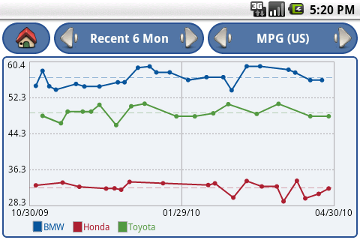
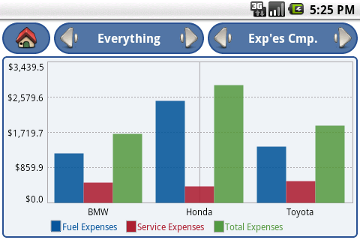
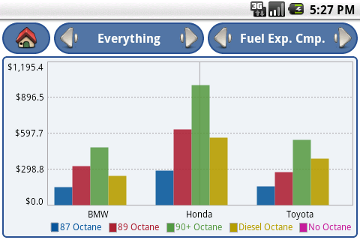
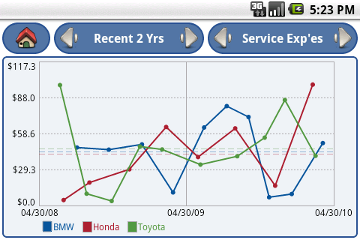
|
