|
People's Note is a polished Windows Mobile note taking application with full-featured Evernote integration.
- Rich text note creation and editing
- TODO list creation and editing
- Ink and photo note creation
- Optional synchronization with your Evernote account
- Offline note storage
- High performance and small memory footprint
What's New in This Release:
· Version 0.39 makes it possible to delete notes from the main note list screen via a tap-and-hold menu.
What's New in This Release:
· Version 0.40 adds an option to compact the database from the profile screen. Compacting a database can make it smaller and faster by removing empty spaces left over by editing, moving, and deleting notes.
What's New in 0.38 beta:
· Version 0.38 allows you to choose "All Notebooks" to browse, search, and sync all your notebooks together.
What's New in 0.37 beta:
· Added another much-asked-for feature - phone number links.
· Fixed a bug with the compact note list view on devices with low-resolution screens.
What's New in 0.36 beta:
· Version 0.36 fixes a few bugs and adds the new compact notebook view mode. This mode hides thumbnails and reduces note title height to two lines, but displays 30 notes at a time, instead of 20. Not having thumbnails to render makes flipping pages and searching much faster.
What's New in 0.33 beta:
· Being more conservative about memory management.
· Automatically scaling down images larger than 1024x1024 px.
· Wrapping long URLs to avoid unnecessary horizontal scrollbars.
What's New in 0.32 beta:
· Bugfix and polish release.
What's New in 0.31 beta:
· Added note tag editing.
· Changed note edit conflict resolution to keep the latest version.
What's New in 0.30 beta:
· Stability when handling large and complicated notes has been improved.
· The text editor no longer swallows empty lines.
What's New in 0.28 beta:
· New ability to sign in offline.
· Sync bug fixes.
What's New in 0.25 beta:
· Release 0.25 fixes a few note editor bugs, increases network timeouts for slow connections, and makes several user interface tweaks
What's New in 0.24 beta:
· A bug with local note deletion has been fixed.
· Synchronization has been improved. A single failed note no longer stops the whole process.
· Unsynchronized notes are now highlighted.
· Added an option to display notebook title; thanks to Vovansky for the idea.
· Text colour has been fixed for people whose default is not black; thanks to JZerr for pointing this out.
· Incorrect password message has been fixed; thanks to corrk for noticing it was broken
What's New in 0.23 beta:
· Release 0.24 fixes several subtle bugs and improves error logging.
What's New in 0.22 beta:
· Fixed the recent TODO checkbox problem. If you cannot synchronize, try deleting the last note with TODO checkboxes.
· Fixed notes created before signing in for the first time not syncing.
· Made a number of small user interface improvements.
What's New in 0.21 beta:
· Replaced note viewer buttons with a menu bar to improve scrolling performance.
· Fixed database relocation on low-resolution devices; thanks to compaNet for reporting.
· Improved signin error messages.
What's New in 0.20 beta:
· Several screens got better handling of the "close" button and the Escape key.
· The ink note screen got more traditional sketching colours, instead of the primaries. It also got a greater brush size.
· Messages for network errors have been improved.
· The Evernote API library got a Win32 target. Readme.txt was updated with additional instructions
What's New in 0.18 beta:
· Improved touch scrolling
What's New in 0.17 beta:
· Added the ability to delete a note from the note editing screen
What's New in 0.16 beta:
· tag and image recognition text indexing for search
· minor bug fixes
· Note: the database format has been changed to facilitate better search. You need to delete your old local database file and resync.
What's New in 0.15 beta:
· fixed loss of stored notes in renamed notebooks
· fixed tag duplication on updated notes
· added failure message reporting to the photo note screen
· improved note list screen updating after sync
What's New in 0.14 beta:
· photo settings: quality and resolution
· bug fixes
What's New in 0.13 beta:
· Windows Mobile 5 version
· bug fixes
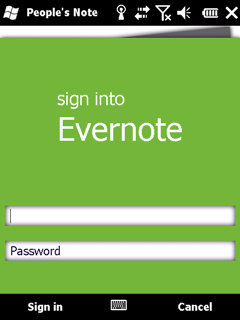 
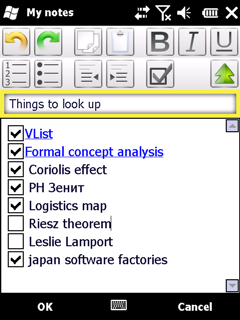
|
