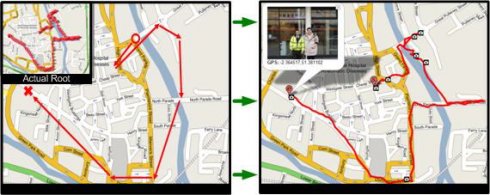Sunset GPS Logger-allows you to capture your activities (walking, running, cycling, snowboarding, hiking trails .etc) for later visualisation on Google maps. Combined with your existing digital camera it becomes an indispensable tool to simplify the process of geo-tagging those precious photos and memories.
Installation Instructions:
1) Install the application by copying the cab file to your device via ActiveSync then running it on your device.
2) Ensure you have paired up a GPS receiver with your device and have assigned 'com7' as the outgoing devices com, for devices with a built in GPS ensure this is the GPS 'Hardware' port not programme port.
3) To start GPS logging select Menu -> Start GPS Trail.
4) To stop logging select Menu - > Stop GPS Trail.
5) You can find all your GPS logs in the following device directory 'Storage CardGPSLogs'.
6) International locale issue: If you live outside the UK to ensure GPX format compatibility please set you normal number format to the following (English: '.' For decimal and ',' as digit grouping).
Additional Notes: To GPS tag your photos: use the gpx log files in combination with Microsoft's WWMX Location Stamper or DGManager.NET Nb. For the best results ensure that BOTH your Mobile device and Digital cameras date/time settings are identical, as both rely heavily on date/time in GPS tagging your photos.