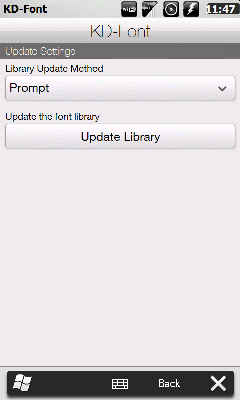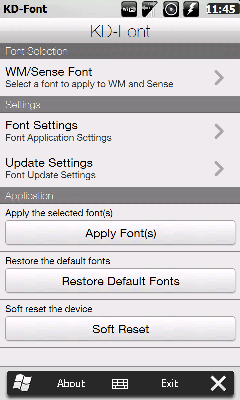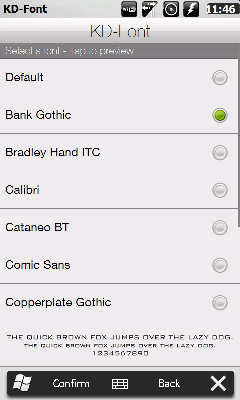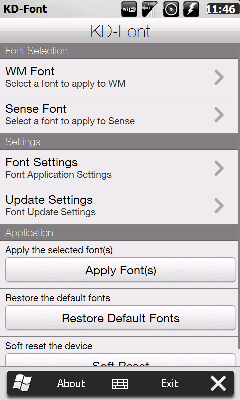KD-Font allows you to change the fonts on your Windows Mobile device, within a matter of seconds. And you don't have to take time to even learn how to use the app! Just jump into the library, pick a font you like, tap "Apply", and watch the magic happen. The application will download any font(s) you choose from a remote server, apply the fonts, and then leave you to enjoy the results! Looking to customize the experience a bit? Check out the "Library Settings" to fine tune KD-Font to your liking.
The server-based library allows you to have constant access to an ever-growing collection of fonts to choose from! Since the library is server-based, you also won't have a ton of space being taken up on your device for font files you'll never use. And if you do want to save the files, just make sure to turn the option on in the "Library Settings". Then you can switch back and forth between your favorite fonts without waiting for a download.
You can choose to apply fonts to the entire device, specifically the Windows Mobile OS, or specifically the HTC Sense (TF3d) UI! You can even apply different fonts to WM and Sense if you want!
What's New in 1.2.2:
Program Updates:
· Allow user to restore default fonts, even if it appears they are already current
Bug Fixes:
· Fixed error handling during font application
What's New in 1.2.3:
· Updated server information
What's New in This Release:
· Fixes Library Update bug