Due Date Manager (WM 5.0)
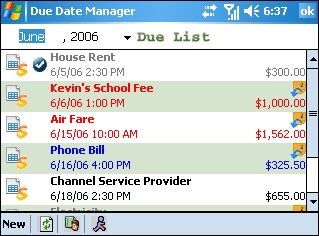 |
|
- Supports Windows Mobile 5.0 Pocket PC.
- Various recurrence patterns for different recurring dues.
- Easily navigate by date to view all the monthly dues
- User friendly interface
- Alarm Reminders
|
In our busy schedule, it is always a pain to remember the due dates of all the bills that we have to pay for a month. We have to carry a paper around which contains the bill details, their due dates and mess-up our self. The matter gets worse when you miss to pay a bill especially when it comes to important things like Credit Card Due, Electricity, Insurance or Telephone bills.
With the Due Date Manager, you can key in the details of your pending bills along with the due dates. With the Due List module, you can view the list of bills whose due dates falls in a particular month. It is easy to modify or delete a record. The bill details can be exported to HTML or TEXT format for future reference.
Recurring Dues:
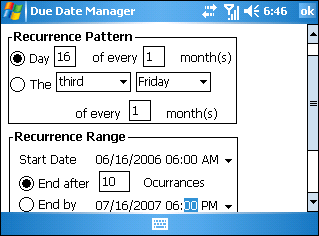
Due Date Manager makes it simple when comes to adding a Recurring Due.
The Recurrence types can be
- Daily
- Weekly
- Monthly and
- Yearly
with various recurrence patterns for each type.
(for example, a due can be added to occur at every third Sunday of February for next 10 years).
The recurring Dues can be modified and deleted in a group or individually.
Due List View - a rich list control yet easy to understand:
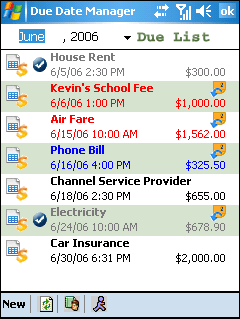 |
|
The Due List View displays each due with various text colours to identify paid, unpaid (past, today & future) Dues to identify them quickly.
The recurring dues and paid dues do have additional icons to differentiate them from the normal dues.
i) Paid Items are displayed in Gray Colour to notify you that the Due has been paid.
ii) Unpaid Dues who's Due Date has passed will be displayed in Red Colour giving them the high priority when you view.
iii) Unpaid Dues who's Due Date falls on Today (the Current Day) are displayed in Blue Colour.
iv) Unpaid Dues who's Due Date is yet to come (future) are displayed in Black Colour.
|
Due Date Reminders
Isn't it true that you add your dues to a software hoping that it will remind you when its time to pay your dues?
Alarm Reminders:
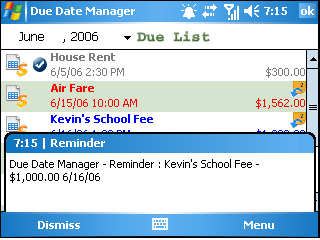
An alarm will be added for each Due and you will be reminded about the Payment on the Start Date till the end of day of Due Date, yet another useful reminder feature if you haven't switched ON your PDA for a while or missed to view the Today Screen.
Get Due Date Manager ! Free your mind !!!
|
